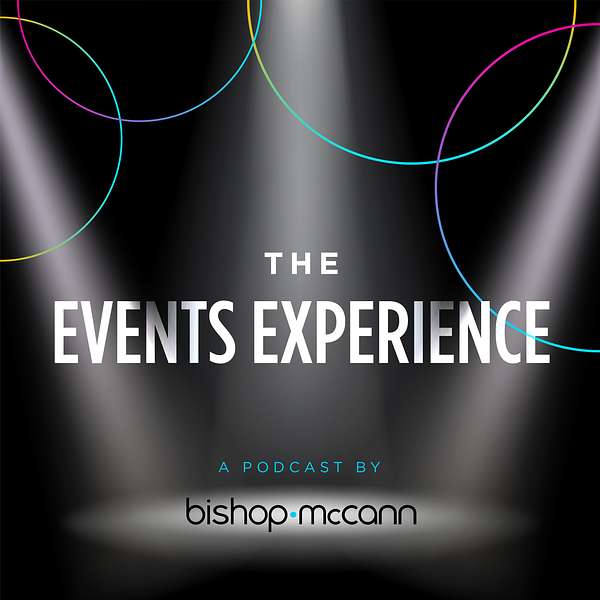
The Events Experience
The Events Experience
The Importance of Event Apps
In this episode, two of our lead attendee experience managers, Libby Zito and Monica Korte, discuss everything event apps and dive into why you should be utilizing an app at your next meeting or event. Topics include:
- Importance of apps for virtual, live, and hybrid events
- How to encourage event app downloads
- What event app features are most important
- How to boost attendee engagement through apps
Subscribe to The Events Experience, and create JOY wherever you go!
Hi, and welcome to The Events Experience, where we take a deep dive into everything event planning. I work for Bishop-McCann, an agency devoted to creating JOY through meetings, incentives, and events for big name brands. On this podcast, myself and our company's experts will discuss all things events, so keep listening to hear all about the latest tips and trends for virtual, live, and hybrid events.
Hi, everyone! In today's episode, we'll be discussing the importance of event apps, how they are best utilized, and how they can boost attendee engagement. With me are two of our lead attendee experience managers, Libby Zito and Monica Korte. Thank you both for meeting with me today!
Monica: Hi!
Libby: Thanks for having us!
So I'll start this conversation by asking, why are the apps so important today, and do you think they're imperative for all event types as in virtual, live, and hybrid?
Libby: I can kick it off. This is Libby. I definitely see the case for having event apps in almost all scenarios. I think that there are some smaller pharma meetings that probably don't need an event app every single time, but by and large, there potentially is the case that they could be used in every single scenario. I really believe that the wave of the future is greener than it is today and greener than it was five years ago, and the best way to get away from printing and reprinting (because things change) is by putting everything in a digital format. We already know that everyone has a cellphone, and more than that, a smartphone where you can download an app. It's super easy, and that gives us the ability to make live updates constantly. So that's really, really helpful for in-person, where meeting rooms are changing and all kinds of things can change every single day.
As far as virtual and hybrid goes, there's really only one way to get information out, which is digitally. You can mail things, but that's really not a very efficient way of talking to your attendee. So definitely, in the case of virtual and hybrid, a meeting app is super helpful. Now, you are probably thinking, "There's really no need to have an event app if you are logging in through your computer." We have found that they are sort of an extra tool for engagement, and we already know that people aren't sitting at their desks all day long. Everyone's on the go now that we have sort of the post-COVID world where everyone can work from everywhere.
So we've found that during some of our virtual events and hybrid events, people are logging in from their cars while traveling, maybe commuting somewhere (which isn't super safe, but it happens). We've also seen that it's a way to add an extra layer of engagement. So maybe there's a game, or you are contributing to a word cloud, voting, or engaging with a sponsor or exhibitor. The app is just another tool to communicate, and we're all on them all the time anyway, so it's sort of just a natural transition.
Right, so since we're talking about event types (since we were talking about virtual, live, and hybrid), when you're working on event apps, are they created differently depending on if it is virtual, live, or hybrid?
Monica: I can take this one. Yes, they are. I believe that they're very different. I think it's all about the intention of "what are they used for," as Libby was saying before. Even though you have a virtual meeting, there are times where, yes, an app is needed, but it might not be needed. It's kind of like, how are they getting the information? Where are they getting it? How often are they getting it? So if you're sending out a bunch of emails, you might not need an app because people might have it in their emails. Granted, is that the best way to communicate? Not sure. But if you're using specific platforms, then you might not need an app because your platform is actually where you have the most up-to-date information.
I think they're all very different. I think in person (as Libby was saying before), you've got your floor plans, you have restaurants nearby, emergency contacts. When you're in person, you might even need really quick contact email addresses and phone numbers to get a hold of someone. With virtual, it's way more about connecting, engagement, one-on-one, being able to chat, small breakout rooms, anything that has an impactful way to connect people since they're not connecting in person. They're very different, and it's all about figuring out the communication piece of "when are they hearing it?" You know, people in person, they're hearing things through the grapevine, too. "Where is lunch? What time is break? Where do we go for general session?" When you're sitting at home behind your computer, you have Zoom or chat to “chat” your friends, but it's just nice to have it all in one place.
Libby: It can be very isolating at home. You're in a meeting. You can tell there's a meeting taking place, but you're still very much by yourself. If you get a little lost, it's like, "Wait a minute. Is there a session I should be joining right now?" And there's no attendee services to go to. There's no person (a people mover) waiting in front of a meeting room that you can go to and ask a quick question. So again, I think that there is a case for an app. If you're logged into a platform to communicate with the meeting planners and find out, "Where am I supposed to be right now? Is my agenda correct? What's happening?"
Right. So I know that it's difficult to get every single attendee to take the time to download the app prior to an event, but how do you encourage attendees to get the app?
Libby: I can kick this one off. I think the best answer is to go all in if you're going to go all in, particularly for an in-person event. You're always going to have people who are not really into it. Maybe they have had a bad experience where it wasn't totally built up, and they didn't find it useful in the past, so they're not going to download yet another app. If you have half of the information living in emails and being printed and handed out at registration, there is no reason to download, probably in their minds (and I'm speaking from experience hearing this at attendee services asking people to download). "No, I won't be needing this because I have this agenda right here in front of me."
If you truly aren't printing anything and you truly are putting everything into the app, that is the only place to get the information, thus they will actually have to download the app. So I sort of feel like, go all in. You have this wonderful tool; put everything in it and then you don’t have to spend your time emailing, trying to communicate the "whys" – the last minute updates, your personalized agendas, your transportation information, and your personalized activity confirmations. All of that information is going to be in the app, so please take some time. If you need help, I'm here to help you download it. If you have questions, come back to us, and we'll cover them. But if you put more emphasis on "This is important for you to have" and pull back on emailing out the content that you would have just put in there anyway, I feel like withholding information might be helpful (although that's probably not true in all cases).
Monica: But I think there's a point to that, Libby. Of not hiding things in the app, but having things on the app or in the app that you can't get anywhere else. Encouraging people, whether it's gamification or something to get points (everyone loves a good competition), something where they know that there's a secret that everyone else is going to get on the app that they're not going to get, whether that's big or small. I think it also is ease of use. Encourage them to download it because it's easy. A QR code, scan it, and it's on your phone. Then on our side, since we're the ones building it, it's also on us to really test all of that out. Test out how it looks to access and download. What are the exact steps? Then make sure everyone knows that. Nothing's more frustrating than technology when it's not simple and easy. But I think it’s about making it really easy to use, and then making something special in the app that you can't really get by an email or just watching the content.
So regarding the app itself, what are the features that you find most important in an event app to make for a successful event?
Monica: I think going off of what I just said is ease of use. I think easy engagement with each other, making it easy to connect with people. Ease of navigation, having things very clear, precise – clear information and nothing too long. No one wants to sit on an app and just read pages. It's, "What time is check-in? What time is check-out? Where do I go to click on this?" One thing that I've found in past apps that I'm now trying to build in mine is links and clickable phone numbers and email addresses. Nothing is more frustrating for me than having an app perform like, "If you need to contact the air team or if you need to contact the attendee manager (AM), here's our phone number." And I have to click it, hold it, copy it, paste it, you know. Instead, it's a simple link where you just click it, and it says, "Do you want to call them?" That would be really nice. Or having a QR code that you can scan that actually adds that contact to your phone that says Bishop-McCann Air, Bishop-McCann AM, or whatever it is. But I think the features (whatever they are), they have to be easy.
Libby: Just to add to that, I always say you have to take off your planner hat and put on your attendee hat, and then click through everything one more time. We obviously have a lot of information from the hotel, from the program managers, from the air department, and from our clients. There's a ton out there, and we need to figure out what is actually important for the attendee to know. Like Monica said, make sure it's very, very user friendly. So obviously, agenda number one. Then put on your attendee hat, click through, and make sure that things are in the right order for what they're going to need when they're going to need it, and just very, very easy to find. So I would even say pull back on some of the content – definitely pull back on any extra words that you can. Try to bullet point things whenever possible. Then just make sure that it's up to date. The last thing you want to have is anything that is confusing or contradictory. If you've sent out one thing and it looks completely different in the app or these times aren't quite the same, that's only going to cause people to question what is correct. "Is this even accurate?" So just making sure that everything is up to date, particularly the agenda. If I were to pick one thing that's the most important thing to have in there, it's the agenda.
So since we're talking about features, are there any new features that either of you are seeing in event apps?
Monica: I think Libby's done more apps recently than I have, so I'll be taking a little bit of a backseat on this. But what I want to see, what I'm hoping is coming, is an easy way of doing (and Libby might have something to add on this) customization.
Libby: Yeah, that would be my pick, too. I think it has become a lot easier to create custom agendas in an overall app. So in the past, there's been basically two versions of an app. You have one that is out there for everybody. You have just generalized content and maybe you have a couple of different groups that have personalized agendas, but they get to see everything and then just know which one applies to them. Then there is another version that actually connected with the registration platform and pulled through all of the personalized agendas. That's definitely a level up and not appropriate in every single case, but it always comes out in planning where we wish that we could communicate just this one thing to this one group of people. I have found recently that it is easier than ever before to create some personalized content, agenda content, just generalized information for particular groups. It's just easier to manage on the back end, which means it's a viable option when we're talking about, "How do we communicate this?" or "How do we say this?" Occasionally, I've seen it where without that, the app is sort of tossed to the side, and now we're back to printing everything. So having that be a little bit easier on our end allows us to lean into the app even more. That's what I'm excited about.
So to finish off this episode, I will touch on a goal that all event professionals strive for at every program, and that's attendee engagement. So what are some of the ways to boost engagement through the use of event apps?
Monica: What I was saying before is people love a good competition. They love to get points. You know, we know on the back end, we're just making up these points. We are like, "Oh, click on this. You get a thousand points! Congratulations!" But people love to see their name on a leaderboard. You see it when working out. It's in Peloton. It's in all of these places of our lives where we just love to compete. It is harmless, but it's fun. And it's a way to boost a lot of engagement in gamification points. If you can have in the budget to have someone win something, like an actual, physical, tangible gift card or a thing, it's kind of fun. They see their name in shining lights. It does get them engaged. Getting production involved with either Q&A or polling with general sessions, asking people to submit their answers or even fun stuff. No one wants to feel like they're being quizzed at a working event to prove how much you know, but they love just fun stuff. I think it's really harmless and kind of a fun way to get everyone engaged.
Libby: One thing that I saw that worked really well was an activity feed, and this isn't an option for all companies, but for this particular group, they were very engaged. So we had sort of livestream chat happening during the virtual event (and I could see this playing out in a live and even a hybrid situation, too) where leading up to the event, people were able to post pictures on this local feed. So it's only accessible to those who are in this app and have access to it. They're showing themselves in all their medals, and they're holding up past trophies that they've won from the same event, just getting really excited about the upcoming event. Then what really was exciting was that the leadership team from this company jumped in there, and they were congratulating people and high fiving. It shows that even when you're all alone in your own homes, you are still seen by leadership and your colleagues, and it was just a really fun way to see everyone get excited for the event. Then during the event, the same chat was absolutely crazy. It was like a spinning wheel of comments and high fives, and it was really exciting to see them so happy and engaged in our event. So live feeds and places to upload photos, kind of like a Facebook or an Instagram. It was really cool.
Monica: And chat features are really something that people love, too. I'm even seeing places where they have different chat rooms, kind of pick your own topic that interests you, that you can go in. So it's not just one big chat where there's 1,400 people chatting, but it's specific. You go there to chat about one specific thing, which I've never seen on any of the programs I've done, but I've heard people kind of whisper about it. I think that would be a really cool way to boost engagement, too, because then you can find your people. You can find your group that you can have a like mind with.
Right, connecting with people on a topic that you both are interested in and want to be talking about.
Monica: Right.
Well, thank you both so much for having this conversation with me today and for providing your expertise on event apps!
Libby: Thanks for having us!
Monica: Thank you!
Thanks for tuning in to this episode of The Events Experience. Don't forget to subscribe to our podcast, and create JOY wherever you go!